AI’s visual revolution has transformed content creation and interaction. AI-generated images now shapes our digital world. It redefines art and challenges old ideas of authorship. This technological leap sparks both excitement and ethical debates across industries. Images created by advanced algorithms provide artists and designers with new opportunities. This article looks at AI-generated images, their uses, and the tools to create them.
What Are AI-Crafted Images?
AI-generated visuals are designs conceived by artificial intelligence. These algorithms analyze huge data sets. They create images from text or other inputs. The result is a unique image, either a realistic photo or abstract art. For instance, AI can generate a lifelike image of a basset hound. It can also create a surreal painting of a floating chair.
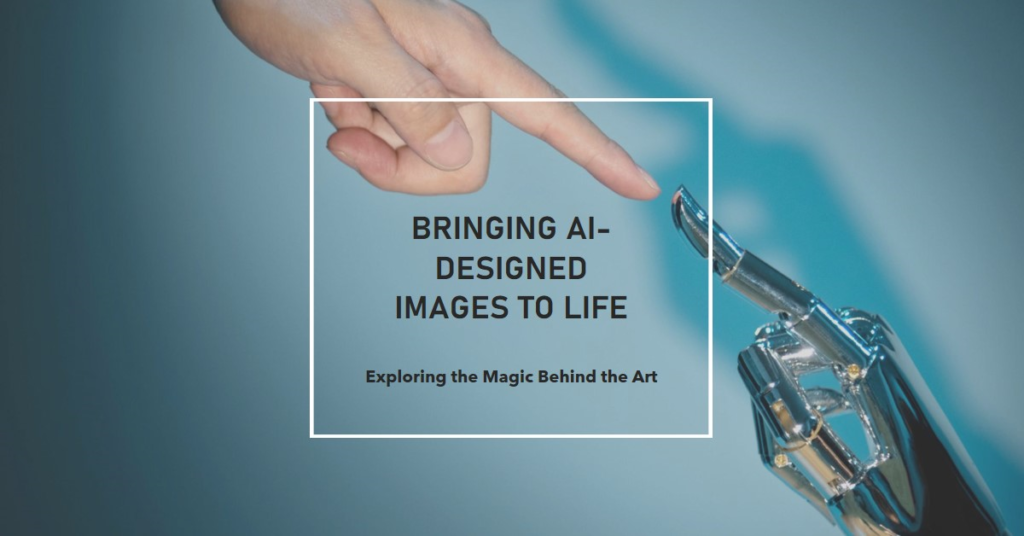
How do AI-designed images come to life?
The operation of developing AI-derived images consists of the following steps:
- Data Collection: Vast datasets fuel AI’s visual prowess. Millions of text-paired images are the foundation of machine learning models’ image recognition.
- Algorithm Training: As AI processes images and text, patterns emerge. It finds connections that deepen its understanding.
- Image Generation: AI transforms words into visuals. You describe, it creates—drawing on vast learned patterns to craft an image that brings your text to life.
Popular Tools for AI-Generated Images
Many platforms provide tools to create AI-generated images. Here are some of the most popular ones.
- DeepAI: This platform lets users create images from text descriptions. It offers various styles and preferences to customize the output.
- Pixlr: Its easy-to-use interface makes it perfect for quick image creation.
- Freepik: This AI tool offers a vast, customizable image library for various projects.
- Picsart: It has a powerful AI image generator. It can create stunning visuals for social media and other uses.
- Microsoft Designer: Microsoft’s AI image generator creates images from prompts using advanced algorithms. It ensures high quality.
- Hotpot.ai: Hotpot’s AI image generator is free and easy to use, making it accessible for everyone.
Applications of AI-Generated Images
AI-produced pictures have an extensive array of functions, such as:
- Marketing: AI can create striking visuals for ads and social media. For example, it can generate personalized product photos for online stores. It can also create unique social media graphics.
- Design: Assisting designers in generating concepts and mockups. AI tools produce impeccable designs with remarkable speed. This allows designers to focus on refining and innovating.
- Art: Enabling artists to explore new styles and techniques. AI can generate novel art pieces, providing inspiration and new creative directions.
- Education: Using visual aids in teaching and learning is helpful. AI-generated images can simplify complex concepts, making them easier to grasp.
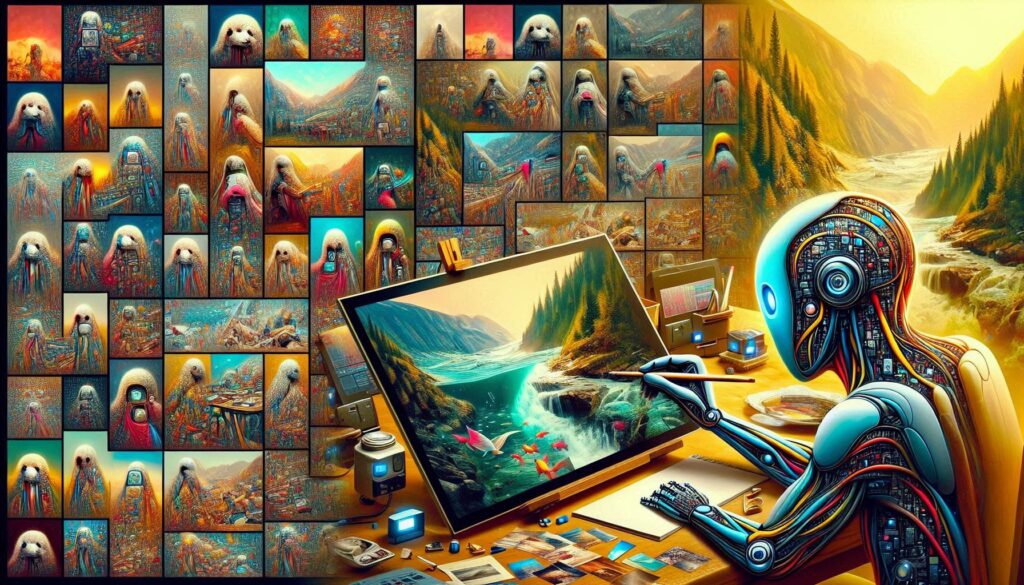
Pros of AI-Generated Images
- Creativity: AI art sparks creativity, expanding visual frontiers. Innovators now seek new realms of inspiration.
- Efficiency: High-quality visuals burst forth. These tools speed up image generation, boosting productivity without sacrificing excellence.
- Accessibility: Visual artistry now spans all skill levels, thanks to AI-powered tools. These innovations democratize image creation, opening doors for novices and experts alike.
- Customization: This empowers users. They craft images to fit individual tastes and exact specifications.
Challenges and Considerations
AI-generated images have many benefits. But there are challenges to consider.
- Quality: AI-generated images differ in quality. Some need more editing.
- Ethics: The use of AI in art raises questions about originality and copyright. AI models often train on vast datasets. These include copyrighted works without permission. This may infringe copyright.
- Bias: AI models can sometimes produce biased or inappropriate content. Training on this data has caused this outcome. This can perpetuate and amplify societal biases.
Human Element: Collaboration Between AI and Human Creativity
AI has impressive abilities. It is most powerful when used with human creativity. AI can boost human creativity with new ideas and views. But the human touch is key. It refines the work and adds emotional depth. For example, designers can use AI to generate initial concepts. Then, they can refine these ideas to match their vision.

Future of AI-Generated Images
AI’s visual frontier expands daily. Advanced algorithms generate vivid images, triggering a surge of creative expression. This digital renaissance promises to reshape art, design, and imagination itself. As pixels dance to AI’s tune, our world transforms. Human ingenuity and silicon dreams limit it.
FAQs
- Is it okay to use AI-generated art for business?
Many platforms allow AI-generated images for commercial use. But, check each platform’s terms. - Is there copyright on images made by AI?
AI-generated images usually aren’t copyrighted. But it’s wise to check the platform’s policies. - What strategies can I use to boost the quality of AI-generated graphics?
Specify every image detail to receive precise matches. Try different styles to improve them. - What are some usual roles for AI-crafted images?
People use AI-generated images for ads, social media, and design. They also use them for education. - Are there any zero-cost AI image creators?
Yes, several platforms offer free AI image generators. These include Hotpot.ai and Microsoft Designer.

2 Responses