A polished email signature boosts your online presence. It enhances your credibility and brand in our connected age. An effective signature conveys professionalism and authenticity. Artificial Intelligence signature tools craft distinctive and appealing email sign-offs on time. These generators simplify all types of correspondence. This includes casual messages, binding agreements, and formal paperwork. This article covers the features and benefits of these tools. It will help you create the perfect signature with ease.
What is an Artificial Intelligence Signature Generator?
An Artificial Intelligence Signature Generator is a tool. It creates custom signatures based on user input. Enter your name and choose a style. You will get a signature that reflects your identity. These generators let users customize their signatures to match their brand.
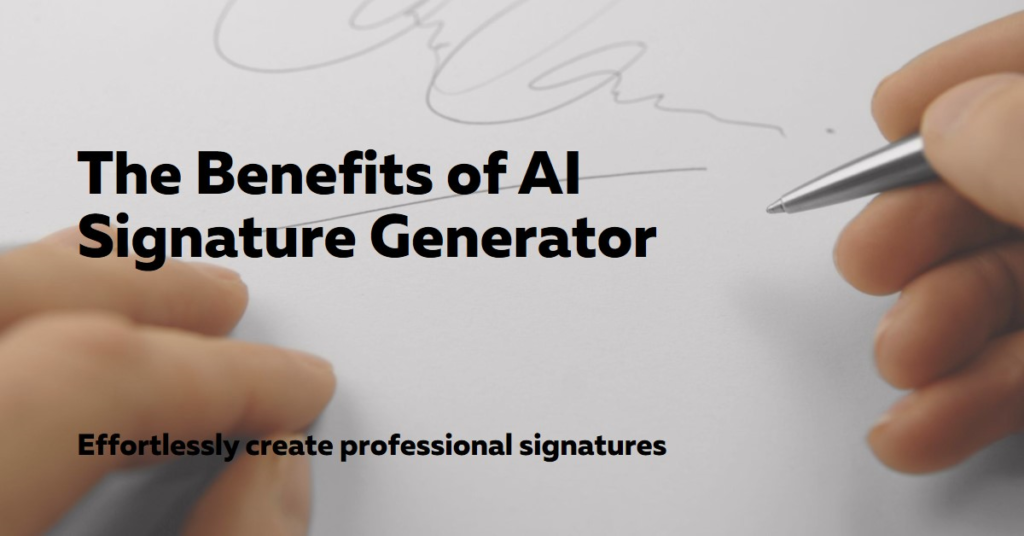
Why Use an Artificial Intelligence Signature Generator?
1. Time Efficiency
Creating a signature by hand can take considerable effort. An Artificial Intelligence signature generator streamlines this process. It lets users create a signature in seconds. You can focus on your work, not on complex designs.
2. Customization Options
Most signature generators provide extensive customization options. Personalize your signature with an array of fonts, hues, and designs. Craft a unique mark that captures your essence. Your custom signature will set you apart, ensuring instant recognition.
3. Professional Appearance
A well-crafted signature can enhance your professional image. A signature generator lets you create a polished, authoritative design. It shows your attention to detail. This professional touch can make a significant difference in how recipients perceive you.
4. Multiple Download Formats
From PNG to JPG, signature tools offer versatile downloads. Your digital John Hancock adapts without difficulty, covering both apps and print materials. This flexible autograph connects the virtual and physical worlds. It’s ready for any platform or document.
5. User-Friendly Interface
Designers create artificial intelligence signature generators with user experience in mind. They have intuitive interfaces. Crafting digital signatures becomes easy with these user-friendly tools. Even tech novices can create personalized sign-offs in a short amount of time. This streamlines the process for all.

How to Use an Artificial Intelligence Signature Generator
Creating a signature with an Artificial Intelligence Signature Generator is simple. Follow these steps:
Step 1: Choose a Signature Generator
Select a reputable signature generator. Here are a few popular options to consider:
- Paperform Signature Generator: Famous for its intuitive interface and extensive customization options.
- Jotform Signature Maker: Offers a range of styles and easy download options.
- Fillout Signature Creator: Provides various design templates for quick signature generation.
- YesChat Signature Tool: Features an interactive design process.
- Artificial Intelligence Signature Generator: A versatile platform with many customization features.
Step 2: Input Your Name
Enter the name or text you want to appear in your signature. Some generators let you add extra info, like your title or contact details.
Step 3: Select a Style
Browse the styles and choose one that fits your brand. Consider how the style aligns with your image.
Step 4: Customize Your Signature
Use the customization options to tweak your signature further. You can adjust colors, fonts, and layouts. This will create a signature that reflects your identity.
Step 5: Generate and Download
Once you are happy with the design, click the generate button. After you create the signature, download it in your preferred format. Sign with flair across platforms. Your unique mark now graces emails, docs, and beyond.
Perks of Using an Artificial Intelligence Signature Generator
1. Consistency Across Communications
Maintaining a consistent signature across all communications is crucial for branding. An Artificial Intelligence signature generator creates a uniform signature for all your emails. It enhances your professional image.
2. No Design Skills Required
With these generators, you don’t need to be a design expert to create a professional signature. The tools are for everyone. They make it easy to create high-quality signatures without any design skills.
3. Cost-Effective Solution
Many signature generators are free or low-cost. They are a cheap option for individuals and businesses. Instead of hiring a designer, you can generate a signature that meets your needs at little to no expense.
4. Quick Updates
If you need to change your contact info or branding, use an Artificial Intelligence signature generator. It makes it easy to update your signature. This ease of modification ensures that you always present accurate information.
5. Enhanced Credibility
A professional signature enhances your credibility in the eyes of your recipients. A well-designed email and document signature shows attention to detail. It reflects professionalism and fosters trust in your communications.
Tips for Creating an Effective Signature
1. Keep It Simple
Simplicity is often the key to a successful signature. Avoid cluttering it with excessive details or complicated designs. A clear and straightforward design is more likely to leave a lasting impression.
2. Ensure Legibility
Opt for legible fonts in your signature. Steer clear of ornate styles that may perplex readers. Focus on clarity above all else. A clean, readable signature ensures your message comes through loud and clear.
3. Reflect Your Brand
Your signature is an extension of your personal or corporate brand. Choose colors and styles that align with your branding guidelines for consistency.
4. Include Essential Information
If suitable, include key contacts in your signature, like your phone number or website. This practice makes it easier for recipients to reach out to you.
5. Test Across Platforms
After creating your signature, test it on various platforms and devices. Confirm its correct appearance. Formatting issues can arise depending on the location where someone uses the signature. So, it is vital to verify its appearance.
Conclusion
An Artificial Intelligence Signature Generator is a great tool. It helps you create a professional, personalized signature with ease. This tech simplifies creating signatures. It has an intuitive design and versatile personalization. It’s a platform that offers great adaptability. Plus, it generates results much faster. These generators help users create their digital identities. They boost professionalism, save time, and ensure consistency.
FAQs
Q1: What is an artificial intelligence signature generator?
An Artificial Intelligence signature generator is an online tool. It helps users create personalized signatures in a fast and simple way.
Q2: How do I create a signature using this generator?
To create a signature, choose a generator. Then, enter your name. Select a style, customize it, and download your signature.
Q3: Are there any costs associated with using these generators?
Many Artificial Intelligence signature generator are free or cheap. So, they are accessible to all.
Q4: Can I use my signature for business purposes?
Yes, these signatures are suitable for both personal and professional communication.
Q5: What formats can I download my signature in?
Most generators offer many formats for download, including PNG, JPG, and SVG.
