Ready to breathe new life into your Shopify store? A fresh name & domain URL can signify a bold new chapter, but navigating the process can be challenging.Don’t worry, entrepreneur! This comprehensive Shopify guide will walk you through each step, ensuring a smooth and successful rebranding journey.
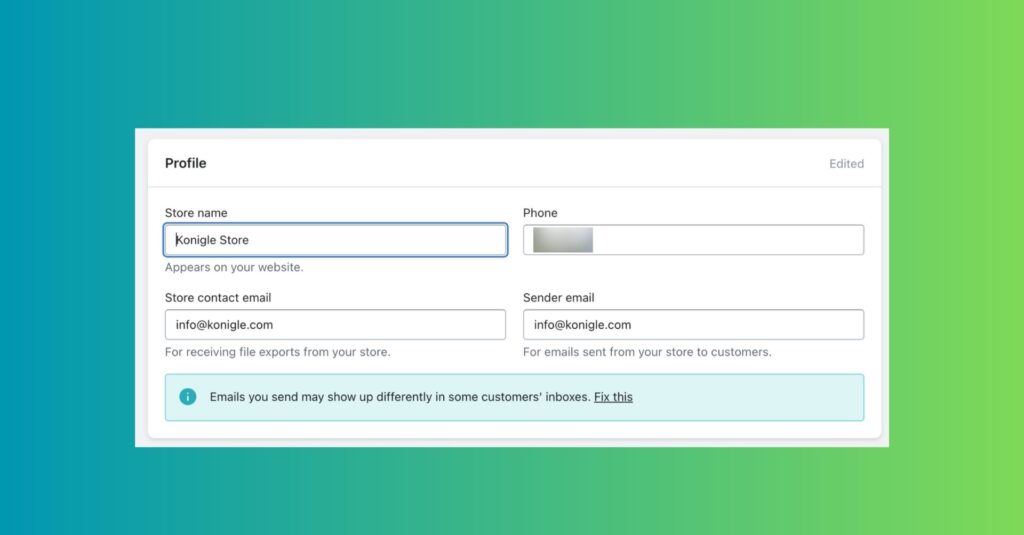
Don’t Underestimate Your URL: It’s More Than Just an Address
Think of your store URL as more than just a digital address. It’s a powerful piece of your brand puzzle, a beacon guiding customers to your online oasis. And trust us, in the vast desert of the internet, you want a beacon that shines bright!
But why is a good URL so crucial?
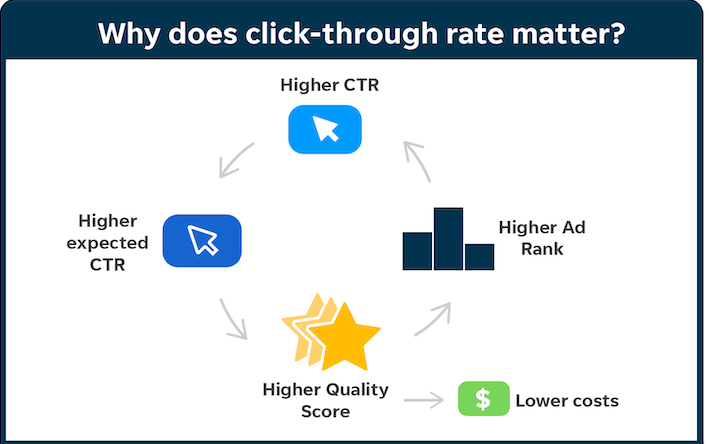
- Brand Recognition: A relevant and catchy URL becomes part of your brand identity, like a familiar melody that customers easily hum along to. Think “Amazon” or “Etsy” – those URLs instantly conjure up clear brand images.
- SEO Superpower: Search engines love clear and concise URLs that reflect your store’s offerings. This boosts your ranking in search results, so customers searching for what you sell can find you faster, like a thirsty traveler stumbling upon a hidden oasis.
- Click-Through Champion: Studies show that a well-crafted URL can increase click-through rates by a whopping 39.8% (source: https://backlinko.com/google-ctr-stats). Think of it as a tempting storefront window that draws customers in with a clear message and a hint of what treasures await.
Changing Your Shopify Store Name URL
Changing your Shopify store URL requires careful consideration and a few key steps:
Accessing Your Shopify Admin: Log in to your Shopify admin panel. This is where all major changes to your store begin.
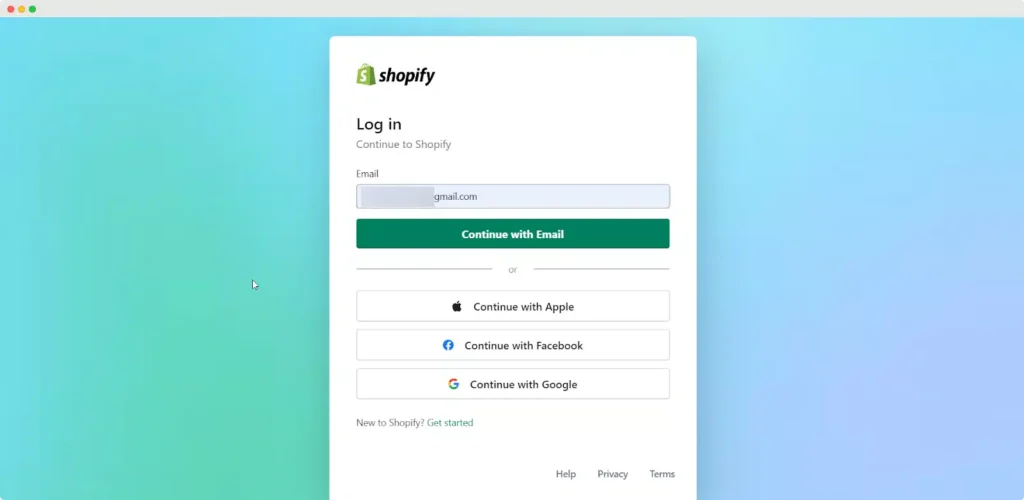
Navigating to Settings: Go to the ‘Settings’ tab at the bottom left of your Shopify admin. This is where you can manage all your store’s essential settings.
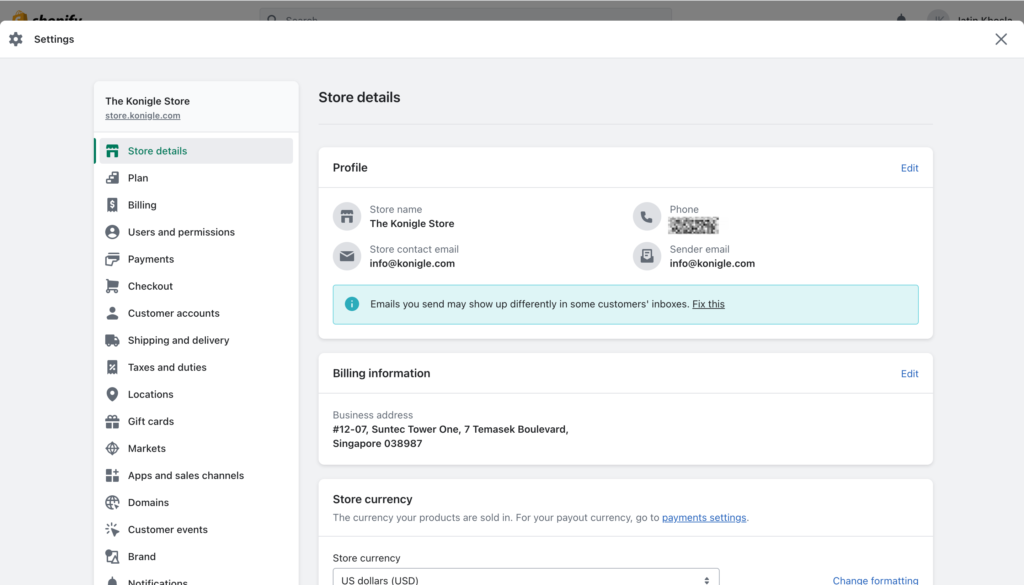
Changing the URL: In the ‘General’ section of Settings, you’ll find your store’s current URL. Here, you can input your new desired store URL and check its availability.
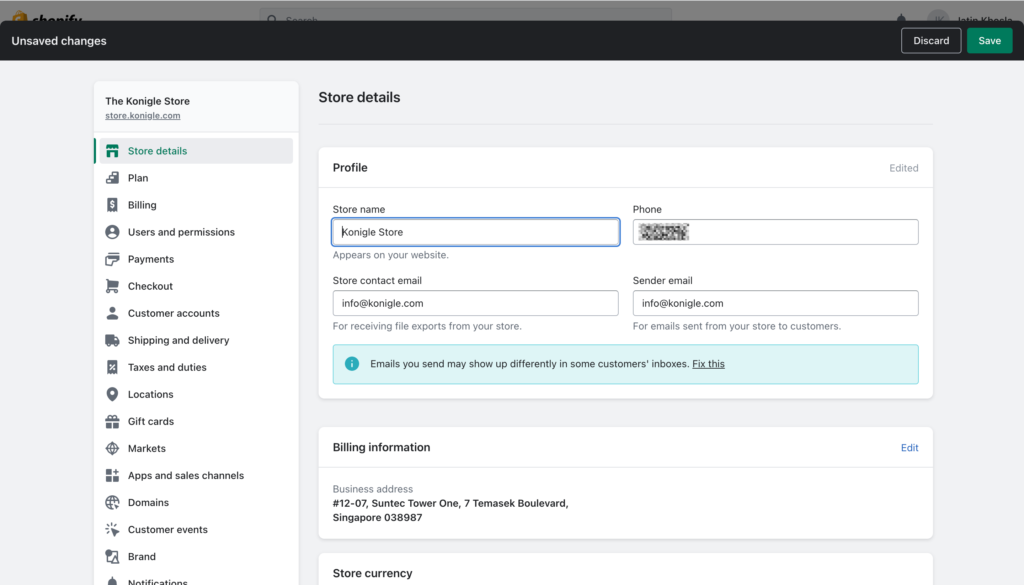
Review and Confirm: Once you’ve chosen a new URL, review it carefully. Remember, a URL change can impact your branding and SEO, so ensure it aligns with your marketing strategy.
Redirecting Old Links: After changing your store’s URL, set up redirects from your old URL to the new one. This ensures that customers and search engines are directed to your new URL without any hitches.
Updating Your Marketing Materials: Don’t forget to update your new URL in all your marketing materials, social media profiles, business cards, etc.
Shopify Marketing Tips Post URL Change
Now that you’ve successfully changed your URL, it’s time to capitalize on this refresh! Here are some marketing tips to leverage:
- Announce the change with fanfare! Use social media, email campaigns, and even website pop-ups to inform and excite your customers about the new destination.
- Embrace rebranding opportunities. A new URL can be a fresh start for your brand’s look and feel. Consider launching new marketing campaigns or updating your visual identity to match the new vibe.
- Track your website’s analytics like a hawk. Monitor how the URL change impacts your traffic and SEO. This valuable data can help you refine your marketing strategies and make the most of the change.
Remember, a URL change isn’t just a technical tweak; it’s a chance to redefine your brand’s path and create new avenues for growth. So, buckle up, navigate these steps confidently, and steer your Shopify store towards exciting new horizons!
Conclusion
Changing your Shopify store’s URL can be a significant move in redefining your brand and enhancing your online presence. With the right approach, this change can lead to increased brand recognition and marketing success. Have you considered how this change might open new doors for your Shopify store’s growth?
