Don’t Let Your TikTok Explode: Cracking the Code on Password Security
- Junaid Akhtar
- 1 Comment
TikTok, the land of viral dances and endless entertainment, holds a treasure trove of personal data. But with great fun comes great responsibility – securing your account is crucial. So, how do you keep your lip-syncing skills and hilarious edits safe from prying eyes? Let’s dive into the world of TikTok password security!
Cracking the Code: Building a Fort Knox Password
Forget the “password123” days. Your TikTok password deserves a fortress-worthy upgrade. Here’s how to build it:
- Length matters: Aim for at least 12 characters – the longer, the better.
- Mix it up: Go wild with a cocktail of uppercase and lowercase letters, numbers, and special symbols. Think “b@n@n@P0t4t0!”
- Avoid the obvious: Steer clear of birthdays, pet names, and anything easily guessable.
- Uniqueness is key: Don’t recycle passwords across different platforms. Each account deserves its own unique shield.
Two-Factor Authentication: Your Extra Layer of Defense
Think of 2FA as a moat surrounding your TikTok castle. It adds an extra layer of security by requiring a second verification code, usually sent to your phone, before granting access. This means even if someone snags your password, they’ll be left swimming in the moat, unable to breach your account.
Enabling 2FA on TikTok:
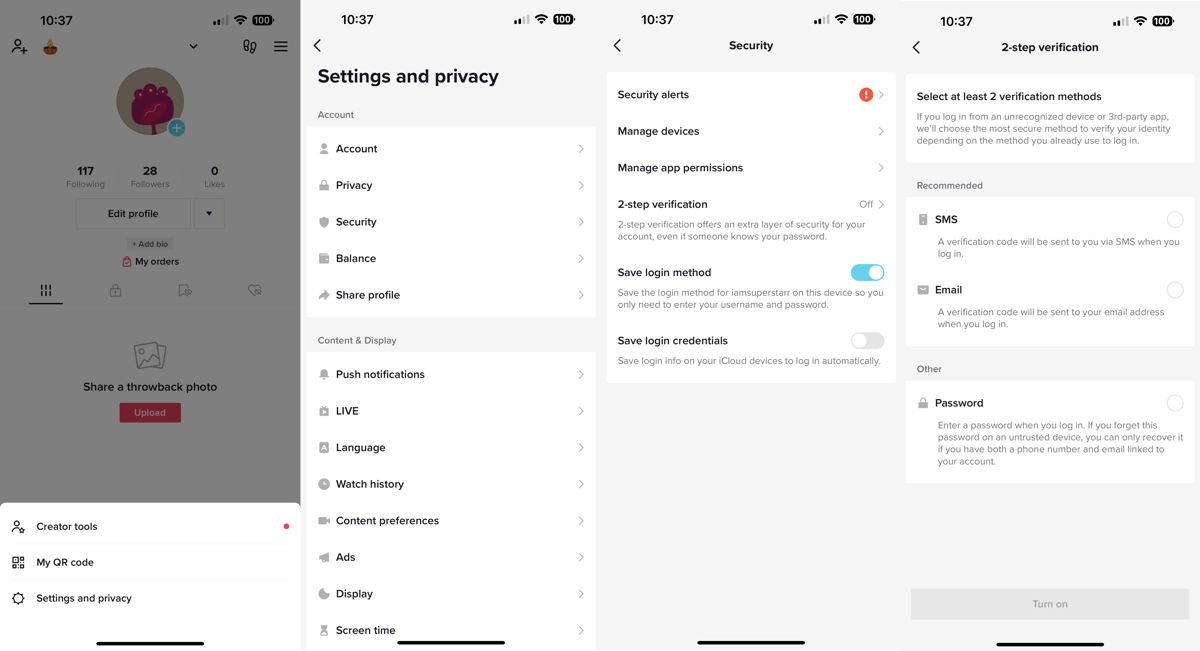
- Open the TikTok app and tap “Me” in the bottom right corner.
- Go to “Settings and privacy” > “Account” > “Security.”
- Under “Two-factor authentication,” choose “Phone” or “SMS” as your preferred method.
- Enter your phone number and follow the on-screen instructions to verify.
Bonus Security Tips:
- Be wary of phishing scams: Don’t click on suspicious links or emails claiming to be from TikTok.
- Use a password manager: Tools like LastPass or 1Password can generate and store strong passwords for all your accounts, making them easy to remember and manage.
- Keep your software updated: Outdated software can have security vulnerabilities, so make sure your TikTok app and phone’s operating system are always up-to-date.
Remember: Your TikTok account is your digital playground. By taking these simple steps, you can ensure your dances stay lit and your privacy remains tight. So, keep creating, keep laughing, and keep your password security on point!
FAQs:
What if I forget my password?
Don’t worry! TikTok offers options to reset your password using your phone number or email.
Can I use the same phone number for 2FA on multiple accounts?
Yes, you can use the same phone number for 2FA on multiple accounts, but be sure they are strong passwords for each account.
Should I use a VPN with TikTok?
While a VPN can offer some security benefits, it’s not a substitute for strong passwords and 2FA.
By following these tips and staying vigilant, you can be sure your TikTok experience is filled with nothing but fun, laughter, and the satisfaction of knowing your data is safe and sound. Now go forth and conquer the world of TikTok, one secure password at a time!




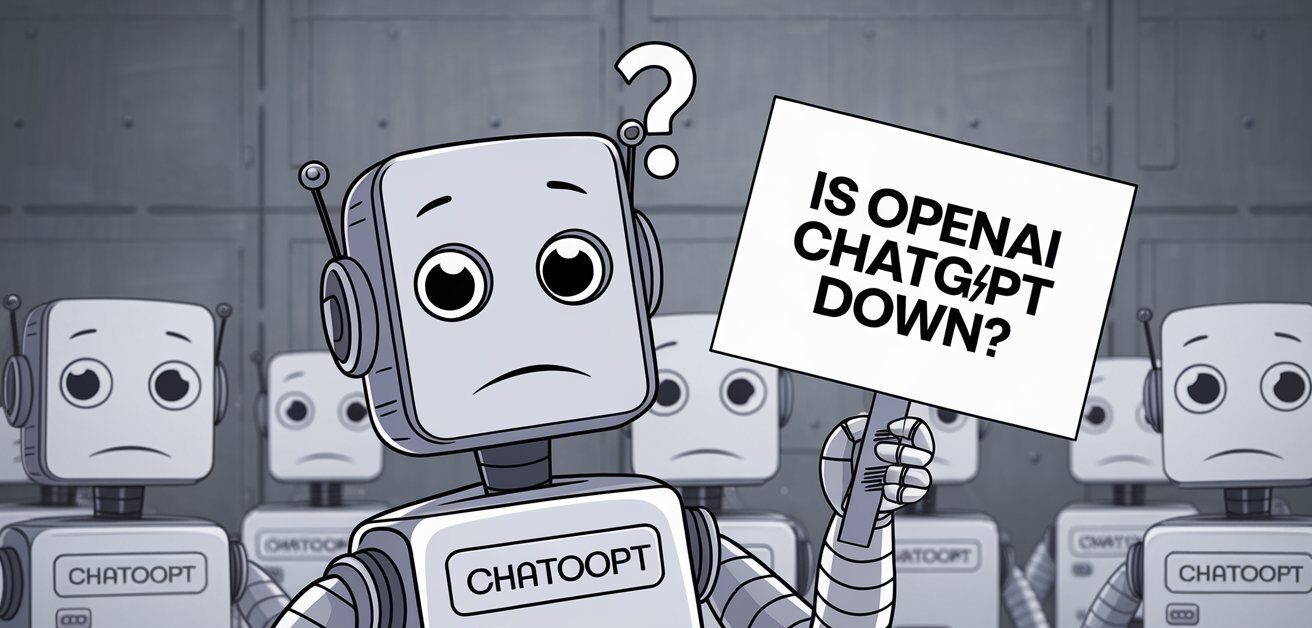
2FA vs. MFA: Secure Logins in 2024 (Guide & Best Practices)
[…] right authentication method, and implementing these valuable tips on your social handlers such as tiktok or other social media handlers,you can build a robust shield against cyber threats and navigate the digital world with confidence. […]